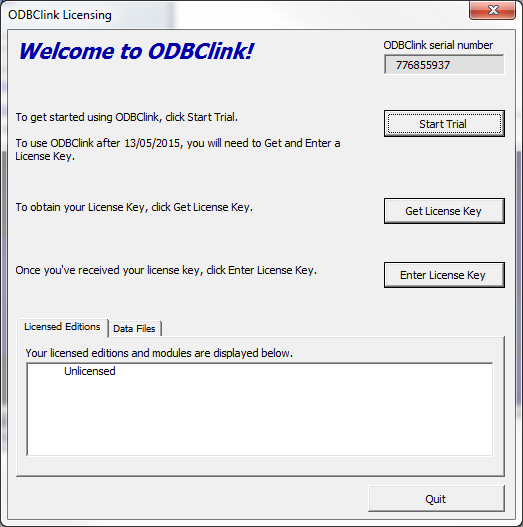Licensing Dialogue
Jump to navigation
Jump to search
Overview
The licensing dialogue will display at start if your on a trial, subscribed to the Free Edition or your subscription has expired.
If you need to enter a license key and its not displaying then follow the steps below to open the Licensing Dialogue
Procedure
- From the ODBClink Menu click on 30. Settings' and then License;
- Click on the View License button;