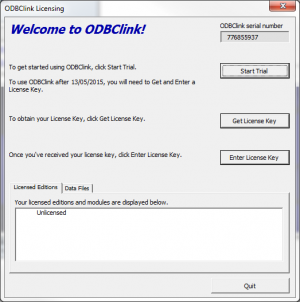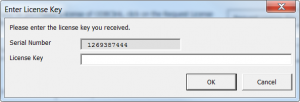How to enter a License Key
Jump to navigation
Jump to search
Overview
If you have received a subscription or renewal key, it can be applied by entering it into ODBClink. This support note will explain how to do that.
How to enter a License Key
To enter your license key into ODBClink, follow these steps.
- Start ODBClink;
- Go to the Licensing Dialogue,
- Click the Enter License Key button;
- Copy the Key from the email and then paste it into the 'Enter License Key' dialogue and click OK.
Notes
- Keying CTRL+V on your keyboard allows you to paste.