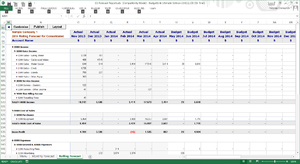Rolling Forecast Report
Jump to navigation
Jump to search
Overview
The Rolling Forecast report displays 24 months of data across the page and profit and loss accounts down the page. The first 6 columns will always display Actual data while others will display Budget data.
How to view this report
To view this report, follow these steps.
- From the Menu, click on 13. Forecast Reports;
- Click on Rolling Forecast.
How to use this report
You can control when actual values end and when budget values begin by changing the selected Actuals To period.