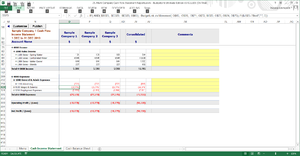Multi Company Cash Income Statement
Jump to navigation
Jump to search
Overview
The Multi Company Cash Income Statement report allows you to report on multiple companies. It displays Companies across the page and profit and loss accounts down the page. It displays slightly differently to the Multi Company Accrual Income Statement in that the values are displayed to show the net effect on your bank balance.
Note that all reports can be used to report multiple companies using the Consolidated Company and Company Groups.
How to view this report
To view this report, follow these steps.
- From the Menu, click on 25. Multi Company Cash Flow Statement Reports;
- Click on Cash Income Statement.
How to use this report
You can control the order of the data files by using the Manage Data Files dialogue. For more information, see How to order the companies on reports.