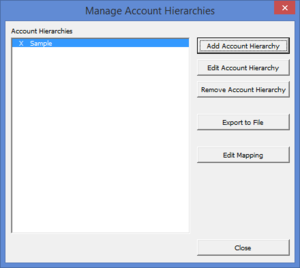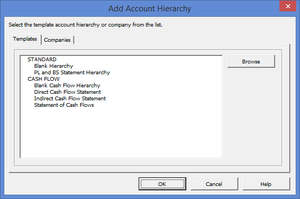Importing an account hierarchy from a file
Jump to navigation
Jump to search
Overview
BudgetLink has the ability to have multiple account hierarchies that changes the layout of your chart of accounts on reports.
BudgetLink also provides the ability for this chart of account to be exported and then imported into another installation of BudgetLink (and even the same installation). To export your account hierarchy, see Exporting an account hierarchy to a file for more information.
Importing an account hierarchy from a file
To import an account hierarchy from a file, follow these steps. If using security, you must be logged in as the administrator before being allowed to remove account hierarchies.
- From the main Menu in BudgetLink, click on 30. Settings;
- Click on Accounts item in the menu;
- Click on the Manage Account Hierarchies button;
- Log in as the Administrator if prompted;
- Click on the Add Account Hierarchy button;
- Select the Templates tab;
- Chose from the list of templates or click Browse to select your own template file;
- Click OK;
- Start editing the account hierarchy using the Edit Account Hierarchy screen.