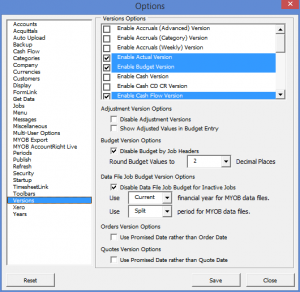How to enable the advanced accruals version
Jump to navigation
Jump to search
Overview
The Advanced Accruals version allows you to produce reports by including most transaction specific fields (such as line memos, etc.) into your reports.
It is disabled by default.
Note that this version is only available in ExcelReportLink GL Pivot Solution Pro Edition.
How to enable the Advanced Accruals version
To enable the Advanced Accruals version, follow these steps.
- From the Main Menu, click on 30. Settings and then Options;
- Click on the Set User Options button;
- Select Versions from the list on the left-hand side in the User Options dialogue;
- On the list on the right, tick Enable Accruals (Advanced) version;
- Click Save;
- Click Close;
- Run a Get Data.