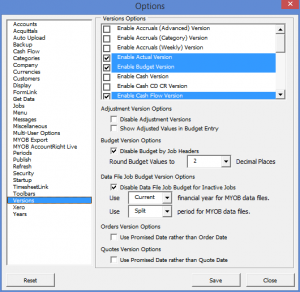How to enable or disable the Sales Orders version
Jump to navigation
Jump to search
Overview
The Sales Orders version allows you to produce reports by including Sales Orders into your reports.
It should be enabled by default.
Availability
This version is only available in the following products / editions.
ExcelReportLink Sales Pivot Solution
- Free Edition;
- Standard Edition;
- Pro Edition.
ExcelReportLink Stock Reports
- Standard Edition;
- Pro Edition.
How to enable or disable the Sales Orders version
To enable or disable the Sales Orders version, follow these steps.
- From the Main Menu, click on 30. Settings and then Options;
- Click on the Set User Options button;
- Select Versions from the list on the left-hand side in the User Options dialogue;
- Tick or Untick the Enable Sales Order Version;
- Click Save;
- Click Close;
- Run a Get Data.