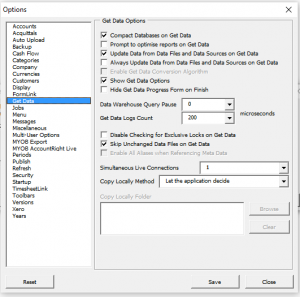Skip Unchanged Data Files on Get Data
Jump to navigation
Jump to search
Overview
Follow the below process to either Skip or Un Skip Unchanged Data Files during Get Data Process.
Procedure
- Start ODBClink and go to the Menu;
- From the Menu, select 30.Settings then Options;
- Click Set User Options;
- Select Get Data from the list on the left hand side;
- Tick or Untick the option Skip Unchanged Data Files on Get Data;
- Click Save;
- Click Close.