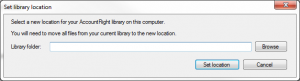Setting the MYOB Library Location manually
Jump to navigation
Jump to search
Overview
MYOB AccountRight Live provides the ability to change the library location of your data files.
Setting the MYOB Library Location manually
To set the MYOB Library Location manually, follow these steps.
- Ensure MYOB is closed and all software requiring MYOB Access is also closed;
- From the Start menu in windows, click on All Programs;
- Select MYOB and then your version of MYOB;
- Select the Tools item;
- Click on Set Library Location;
- On the next dialogue, click Browse and navigate to the location where your MYOB data files are located;
- Click OK on all dialogues.
Once the process is complete, the library location will be changed.