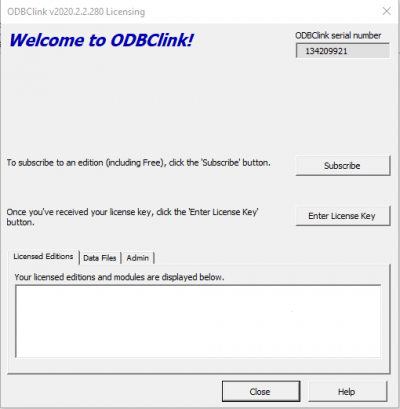How to subscribe
Jump to navigation
Jump to search
Overview
ODBClink has 3 editions, Free, Standard and Pro.
Upon first use, access to the Pro Edition is granted for 30 days.
To to continue use after the trial period a subscription to one of the editions will be required.
File:Choose The Edition.png
Licensing
Procedure
- Start ODBClink;
- From the Menu click the License button;
- In the Licensing dialogue, click Subscribe;
- In the Confirm The Edition dialogue, either confirm or change the edition you wish to subscribe to