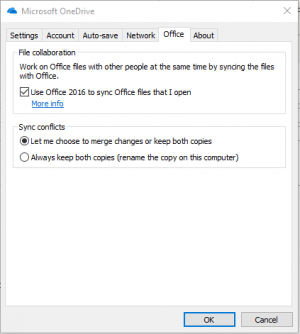How to make ODBClink excel files work in OneDrive
Jump to navigation
Jump to search
Overview
When ODBClink is installed in OneDrive, it is possible that the software will not work due to how Excel files and office documents are synchronised via one drive.
By default, one drive will attempt to make office in charge of synchronising files so that multiple users can co-operatively work on the same file. When in that mode, a web document is opened, instead of the physical document on disk. However, web documents are not compatible with ODBClink.
To fix this type of issue, you will need to turn off the ability for Office to synchronise the files.
How to turn off office synchronisation for OneDrive
- Close ODBClink;
- Find OneDrive in the system tray in the bottom right corner of your task bar;
- Right-Click on it and select Settings;
- Select the Office tab;
- Untick Use Office to sync Office files that I Open;
- Click OK to save the changes;
- Start ODBClink.