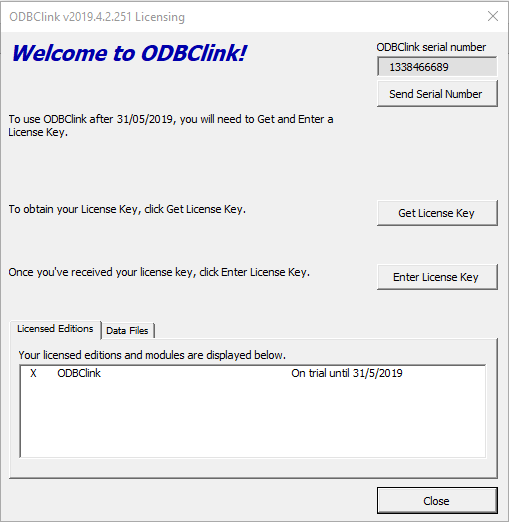How to locate your ODBCLink Serial number
Jump to navigation
Jump to search
Overview
Each ODBCLink installation has a unique Serial Number.
When subscribing to or renewing an edition you may need to provide that serial number.
Here's how to locate it
Procedure
- Start ODBClink;
- If the Licensing Dialogue appears the Serial Number is located at the top right of the form as shown in the image
- If not then continue with the steps below to show the Licensing Dialogue:
- From the Menu click License;
- If you need to add it to a subscription form, copy it from here and paste it into the form
- If you have been requested to email it then copy and paste it into a reply email