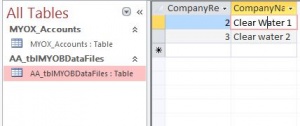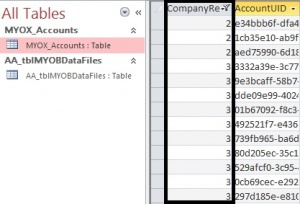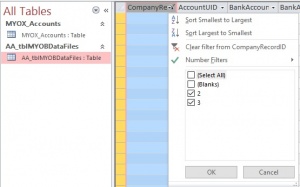How to filter company data in a Multi Company Data Warehouse
Jump to navigation
Jump to search
To Filter the company data in Multi Company Data Warehouse, follow the below steps.
- Once you click on Open Microsoft access to view the Data in data warehouses you will see MYOX_Accounts and MYOBDataFiles under All Tables.
- The MYOBDataFiles contains the list of the companies with the assigned Company RecordId
- The MYOX_Accounts contains see complete data of all the companies.
- The first column CompanyRecordId shows a unique id to differentiate the data company wise as shown the image.
- Click on the CompanyRecordId and sort the company data you need.