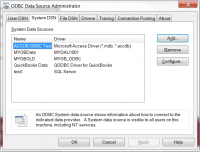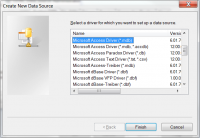Creating a DSN to a data warehouse
Jump to navigation
Jump to search
Overview
The Data Warehouses within ODBClink are used a storage mechanism to store the data form your accounting package.
To manipulate the data within a data warehouse, it is preferable to use a DSN. Follow these instructions to create a DSN to your data warehouse.
- From the Menu within ODBClink, click on either the Click here to view 64-bit DSNs or the Click here to view 32-bit DSNs;
- Select the System DSN tab;
- Click on the Add... button;
- Select the relevant driver, typically Microsoft Access Driver (*.mdb) and click Finish;
- Enter a Data Source Name for your DSN;
- Click the Select button and browse to the data warehouse (typically located in c:\ODBClink...\System\);
- Click OK to close the dialogue;
- Close the ODBC Data Source Dialogue.