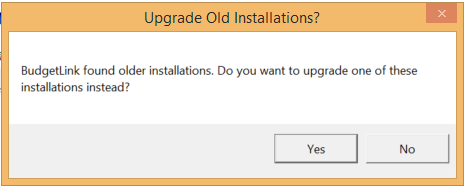Difference between revisions of "Complete the Setup Wizard"
Jump to navigation
Jump to search
| Line 1: | Line 1: | ||
== Overview == | == Overview == | ||
After installing BudgetLInk a Setup Wizard will commence. The purpose of the page is to guide you through how to Setup the Wizard. | |||
Follow the below self help instruction to complete the process. If you face any issue you can seek for '''Personal Support'''. For more information '''[http://accountingaddons.com.au/support/personal/ click here ]''' | Follow the below self help instruction to complete the process. If you face any issue you can seek for '''Personal Support'''. For more information '''[http://accountingaddons.com.au/support/personal/ click here ]''' | ||
Revision as of 20:36, 27 January 2016
Overview
After installing BudgetLInk a Setup Wizard will commence. The purpose of the page is to guide you through how to Setup the Wizard. Follow the below self help instruction to complete the process. If you face any issue you can seek for Personal Support. For more information click here
Installation
Follow the instructions for Installing BudgetLink at the first stage.
Setup Wizard
- Once you install the BudgetLink , On start up the solution will ask for Enabling Macros in Microsoft Excel. Then click yes;
- If BudgetLink does not start after enabling macros then create a trusted location;
- Click Yes for Adding a Trusted Location in Microsoft Excel;
- We suggest clicking Yes to Create BudgetLink Shortcut;
- Read the User License Agreement;
- If OK click I accept the terms and conditions.
Licensing BudgetLink
- If you have an old version of BudgetLink on the same hard drive you will receive a pop out asking if this process is an upgrade.
- If yes, it is an upgrade. follow instruction on Upgrading BudgetLink.
- If a no , it is a new installation then you will see the BudgetLink Licensing screen.
- Then follow the instruction on How to enter a License Key.
Datafile Connectivity
- Once the BudgetLink is installed you will need to connect the company datafile with the solution.
- Please follow the below instructions for How to connect BudgetLink to your datafile.
Get Data process
The Get Data process is the main process that transfers the data from your accounting packages into BudgetLink.
For more instructions on how to perform Get Data process, click here