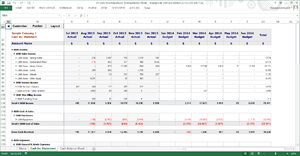Cash Income Statement
Jump to navigation
Jump to search
Overview
The Cash Income Statement report displays Periods across the page and profit and loss accounts down the page. It displays slightly differently to the Monthly Profit and Loss Report in that the values are displayed to show the net effect on your bank balance.
Some columns will display Actual data while others will display Budget data.
How to view this report
To view this report, follow these steps.
- From the Menu, click on 14. Cash Flow Reports;
- Click on Cash Income Statement.
How to use this report
You can control when actual values end and when budget values begin by changing the selected period.