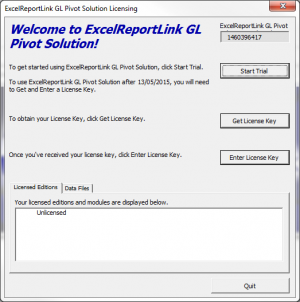Licensing Dialogue
Jump to navigation
Jump to search
Overview
The Licensing Dialogue is where License keys get entered.
If ExcelReportLink is not licensed it will appear at start up.
If not then follow the steps below to open it.
How to Open the Licensing Dialogue
- Start ExcelReportLink;
- From the Main Menu, click on 30. Settings and License;
- Click on the View Licensing button;