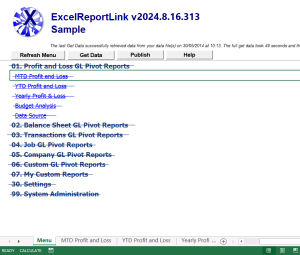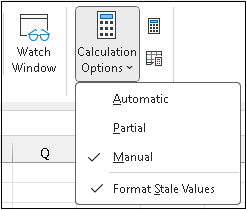How to remove strikethrough from cells in ExcelReportLink
Jump to navigation
Jump to search
Overview
Microsoft recently released Stale Value Formatting for Excel on Windows.
When the underlying data in any cell changes after Get Data is complete, Excel denotes the cell as Stale since the underlying formula has not been recalculated.
ExcelReportLink uses Visual Basic Scripts to perform calculations, hence the cell formula never changes, but the underlying data does.
To disable stale values formatting and remove strikethrough from the cells, please follow the steps below.
Steps
- In the Excel Ribbon under Formulas click on Calculation Options drop down button and select Manual calculation.
- In the Calculation Options drop down menu, uncheck Format Stale Values.
- Strikethrough will be removed from all cells.
References