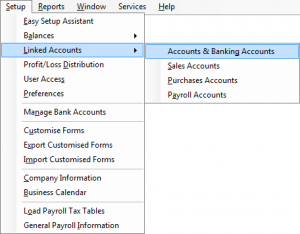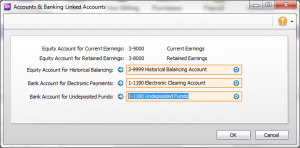Identifying the undeposited funds bank account in MYOB AccountRight Live
Jump to navigation
Jump to search
Overview
The customer payments will be recorded against your undeposited funds account. You must know which one to use otherwise you will not be able to prepare the bank deposit transaction in MYOB.
Identify the Undeposited Funds Bank Account
To identify your undeposited funds account, follow these steps.
- Open your MYOB data file;
- Using the menu, select Setup > Linked Accounts > Accounts & Banking Information;
- Check and write down the account number selected in the Bank Accounts for Undeposited Funds field;
- Close all dialogues and windows.