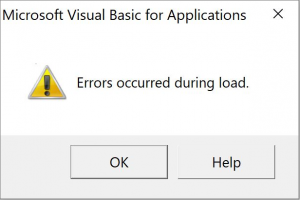DirectDebitsLink starts but shows error occurred during load
Jump to navigation
Jump to search
Overview
If DirectDebitsLink starts but shows that errors occurred during load, it may be caused by running the DirectDebitsLink.exe in compatibility mode.
Removing Compatibility Mode
Windows includes a mode that allows software to run in different compatibility mode, if you see messages showing that errors occurred during load, follow these steps.
- Go to the folder where DirectDebitsLink is installed;
- Right-click on the DirectDebitsLink.exe file and select properties;
- Go to the Compatibility tab;
- Untick Run this program in compatibility mode for;
- Click OK to save the changes.