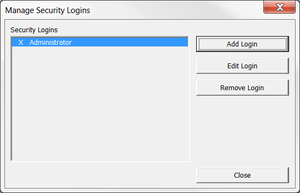Restricting the jobs to which users have access
Jump to navigation
Jump to search
Overview
BudgetLink's security feature allows the administrator to grant users access to specific jobs for reporting purposes. As such, you can allow one user to report one set of jobs, and another to report on another set.
You may wish to familiarise yourself with Job Sets.
Restricting the jobs to which users have access
To restrict the jobs to which users have access, please follow these instructions.
- Create one or more Job Set. For more information, see Creating a job set;
- Once the job set has been created, from the main Menu in BudgetLink, click on 30. Settings;
- Click on Security item in the menu;
- Click on the Manage Security button;
- Log in as the Administrator if prompted;
- Select a login and click on the Edit Login button on the Manage Security Logins dialogue;
- On the Job Sets tab, check the job sets that apply to the user;
- Click OK to save your changes to the login;
- Click Close on the Manage Security Logins dialogue.
Notes
- You cannot assign a job set to the administrator account as this account must have access to all jobs.