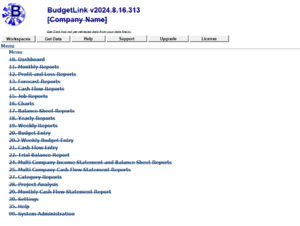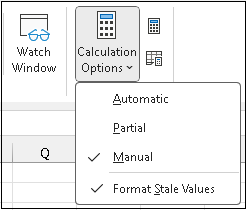How to remove strikethrough from cells in BudgetLink
Jump to navigation
Jump to search
Overview
In October 2024, Microsoft released a Format Stale Values feature for Excel that impacts BudgetLink, rendering the text in the cells with a strikethrough.
The purpose of this update was to highlight cells that need to be recalculated when manual calculation is enabled. These are known as Stale Values.
However, this setting has the side effect of putting strikethrough through all cells in BudgetLink.
This is because BudgetLink is designed using formulas with dynamic values; where the contents of the formulas change based on external factors (the Get Data process).
Format Stale Values feature is enabled by default.
To disable Stale Values Formatting and remove strikethrough from the cells, please follow the steps below.
Steps
- In the Excel Ribbon go to the Formulas ribbon.
- Click on Calculation Options drop down menu and uncheck Format Stale Values.
- Note: Do not change any other options.
References