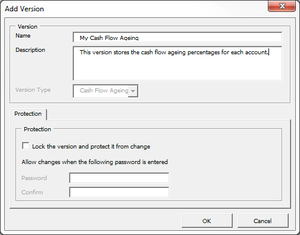How to create a cash flow ageing version
Jump to navigation
Jump to search
Overview
The cash flow ageing version you create represents the mechanism that stores the ageing percentages for your cash flow.
BudgetLink ships with a default cash flow ageing version called Cash Flow Ageing.
How to create a cash flow ageing version
To create a cash flow ageing version, follow these steps.
- From the main menu, click on 21. Cash Flow Entry;
- Click on Version Control item in the menu;
- Click on the Version Control button;
- Click on the Create New Version button;
- Click Cash Flow Ageing as the type of version to create and click OK;
- Enter a name and description for the version;
- Click OK to add the new cash flow version;
- Click Close to close the version control dialogue.