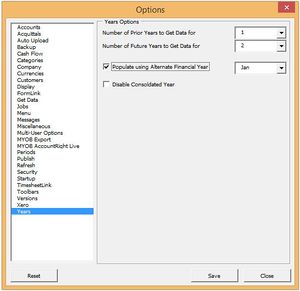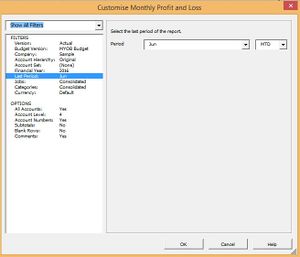How to change the start of the financial year
Jump to navigation
Jump to search
Overview
By default, BudgetLink uses your accounting products start month and end month to control when the financial year begins and ends. However, this can be changed if you are required to produce reports differently.
How to change the start of the financial year .
To change the start of please follow the below steps.
- Start BudgetLink
- From the menu click on 30.settings.
- Click on Options.
- Click on Set Users Options Button
- You will see the pop out window as shown in the figure beside.
- In the pop out Menu click on Years.
- Check the box for Populate using Alternate Financial year
- Click Save
- Click Close
- Click back arrow beside Options.
After setting up the alternate financial year refresh the reports by following the Get Data Process before generating a report.
Generate Reports
- Click on 11.Monthly reports.
- Click Monthly profit and loss
- You will see the below pop out
- Click on last period and can change that either Jul or Dec
- Make sure you are selecting the correct Financial Year.