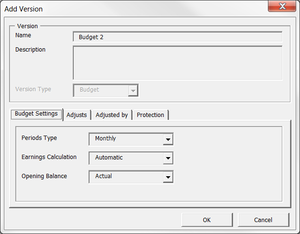Creating a New Budget
Jump to navigation
Jump to search
Overview
To enable further budget analysis, additional versions of a budget can be created including Forecast, Adjusted and Revised budgets.
How to Create a New Budget Version
To create a new budget version, follow these instructions.
- From the Menu in BudgetLink, click on 20. Budget Entry;
- Click on Version Control in the menu;
- Click on the Version Control button and answer any prompt;
- Click Create New Version in the Version Control dialog box that appears;
- Choose Budget as the version to create and click ok;
- Enter a Name and Description for your budget;
- Enter any additional information, see Related Topics for further information;
- Click OK on the Add Version dialogue;
- Click Close on the Version Control dialogue;
Video
Comming Soon.
Notes
None.