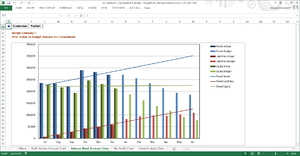Balance Sheet Forecast Chart
Jump to navigation
Jump to search
Overview
The Balance Sheet Forecast chart displays the months across the page and charts Assets, Liabilities and Equity for both Actual and Budget
This chart will display the actual balance in your balance sheet up to the month selected. The remaining months will be based on budgets. Lastly, some trend lines are included to display the expected actual trend.
The darker colours represent actuals while the lighter colours represent budgets.
How to view this chart
To view this chart, follow these steps.
- From the Menu, click on 16. Charts;
- Click on Balance Sheet Forecast Chart.
How to use this chart
You can control when Actual values end and where budget values begin by changing the selected period.
You can also control how the trend lines are calculated.