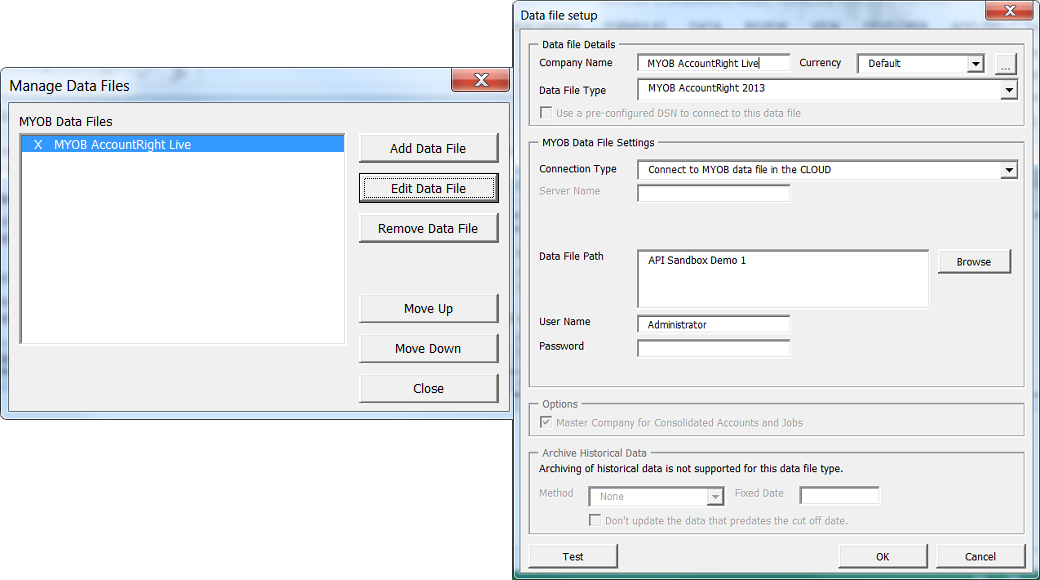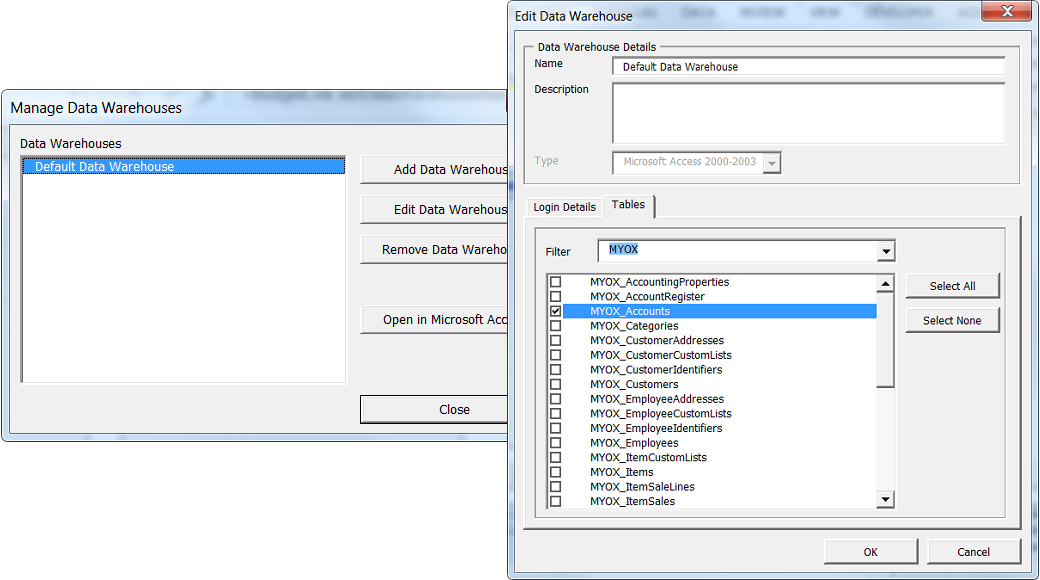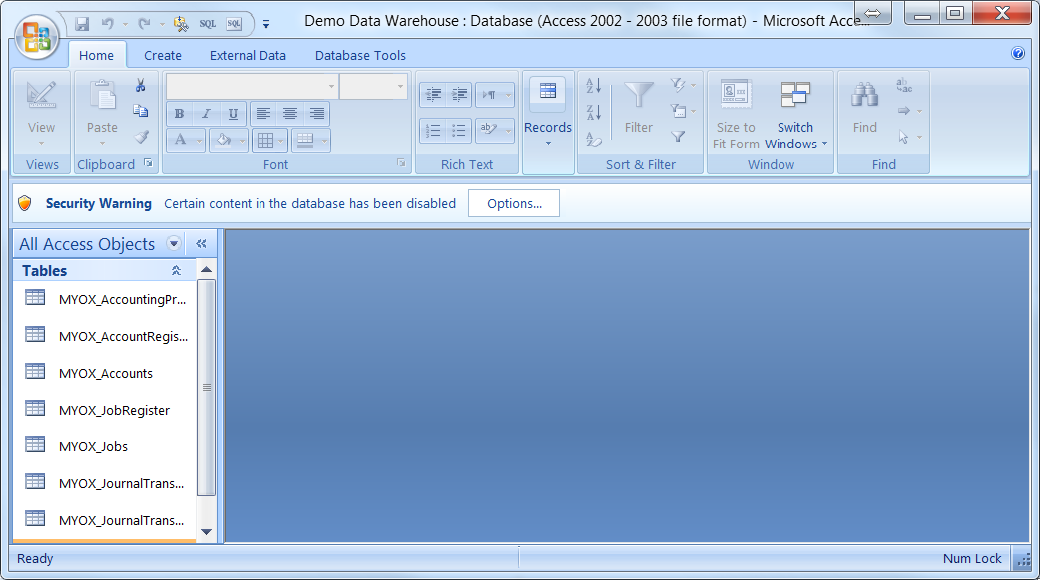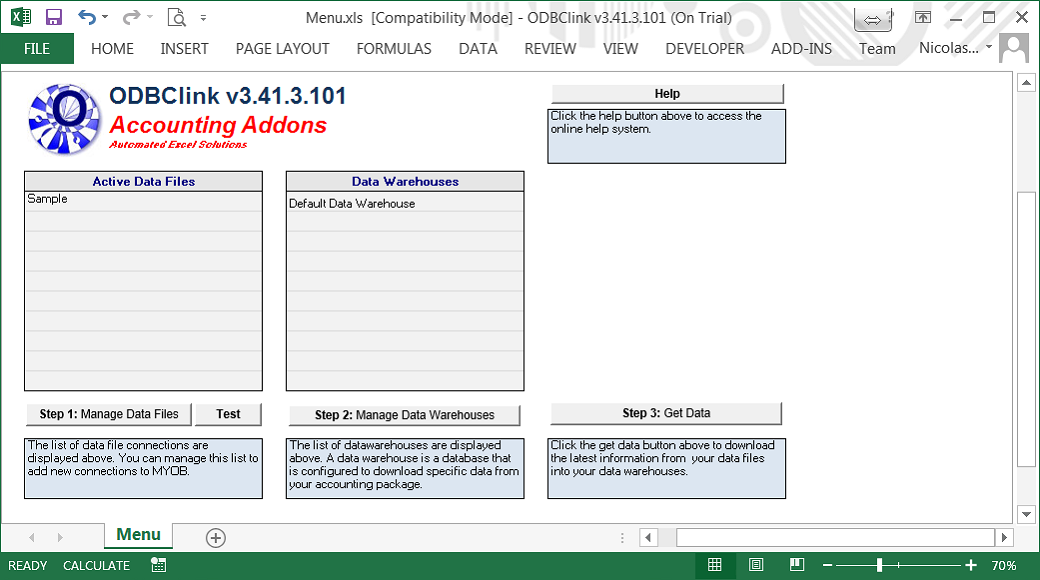Announcement: For those wanting to integrate with Microsoft Power BI or Microsoft Excel, start a 30-day trial of our new OdataLink service. Find out more at odatalink.com.
|
|
ODBClink |
Get ODBC access to MYOB ARL, MYOB ARC, Xero and Reckon Accounts.
As MYOB and other accounting software move your accounting data to the Cloud, accessing that data using familiar technologies such as ODBC and SQL has become difficult. Without programming knowledge, utilising the web based API to retrieve your data is near impossible.
ODBClink makes it easy to access your data again
ODBCLink is an add-on to MYOB that downloads your accounting data into a database; either Microsoft Access, SQL Server, Azure SQL Database or MySQL. There, the data can be queried using SQL. And an ODBC DSN connection can be set up similar to the MYOB ODBC Driver. You can also consolidate data from multiple data files and from different accounting systems.
ODBCLink was developed to connect our own reporting solutions with accounting data in the Cloud. We have made it available for people with add-ons who like us wanted an easier way to connect them with MYOB AccountRight Live
Who is ODBCLink for ?
-
Consultants, Report Developers and IT Personnel who have created reports in Excel, Access, SQL Server or a report writer such as Crystal Reports that integrate with MYOB AccountRight Classic using the MYOB ODBC Driver and want an easy way to upgrade them to work with their clients MYOB AccountRight Live data.
-
Developers who want a fast and low cost method to integrate with MYOB AccountRight live using a programming language (ie vb or vba) that does not support the MYOB API(json)
Compatible Accounting Software
See Table below for compatible accounting software that ODBClink integrates with.
Pricing and Editions
Subscribe to either the Standard or Pro Editions.
System Requirements
View the detailed system requirements.
How to get started with ODBClink
Download your copy of ODBClink using the following buttons.
Not ready to download ODBClink just yet, contact us and ask us any questions you may have.
Need Help with ODBClink?
See ODBClink’s wiki online.
Watch our ODBClink videos on YouTube.
For one on one support, consulting and customisation, follow Request Support.
What data is currently available?
We are adding access to different data points based on customer requests. For a complete list of data points, see the supported data points page on the wiki.
What others are saying
ODBClink has been approved by MYOB as Add-on Solution to MYOB on their website; recommended for Data Synchronisation.
Here is what David Johnson had to say about ODBClink:
“Thank you so much. This has made my task much easier. I really didn’t fancy the idea of learning the new approach pushed by MYOB.“
Want to stay up to date with ODBClink?
Check out our blog for the latest news and updates.
Upgrade to the latest version.
Contact us for assistance, more information or a conversation about your individual requirements.
Did you know?
The technology behind ODBClink powers all our other products. You can also check out the following solutions as a starting point to build your own reports.