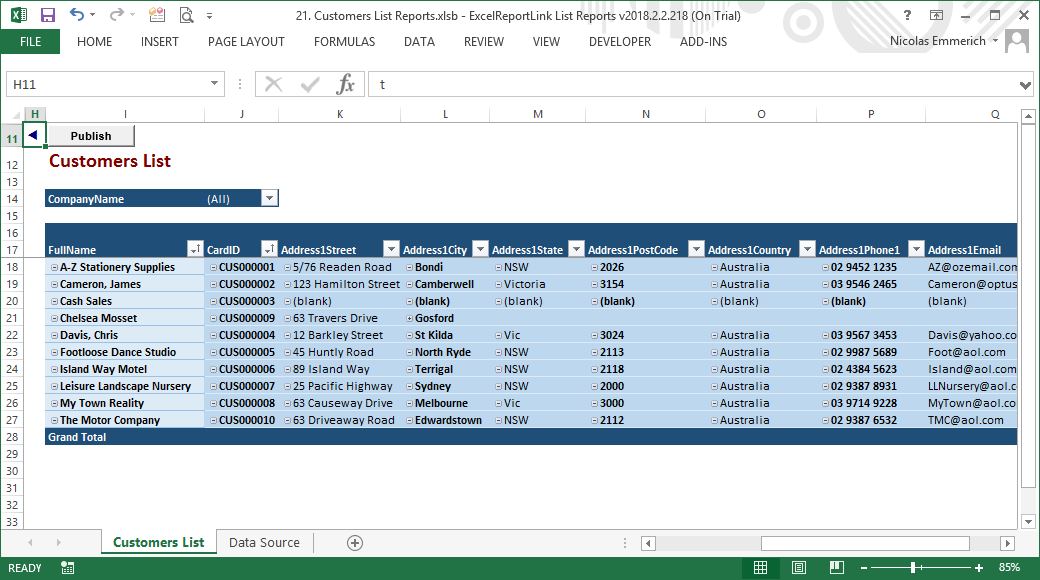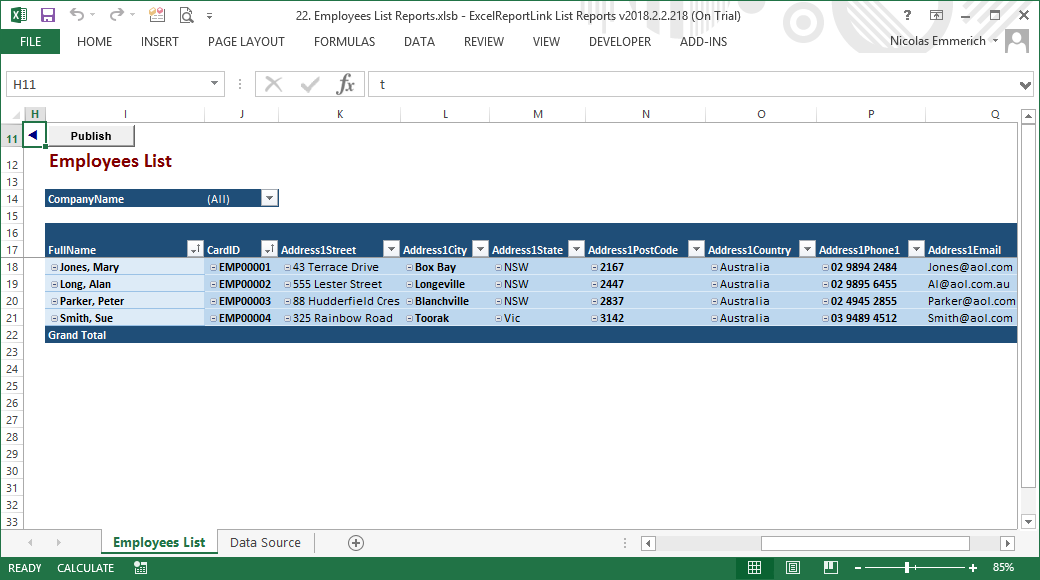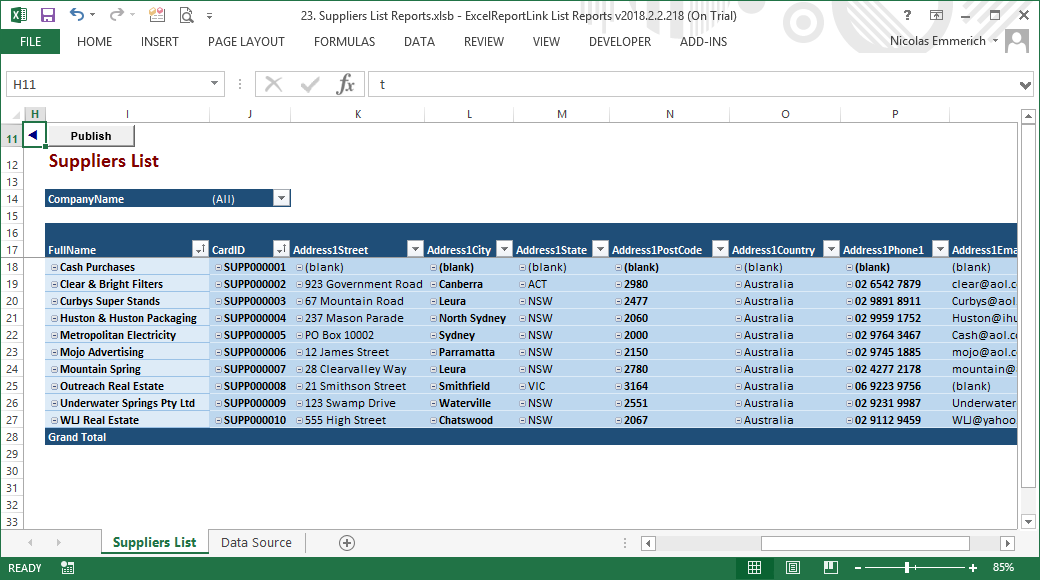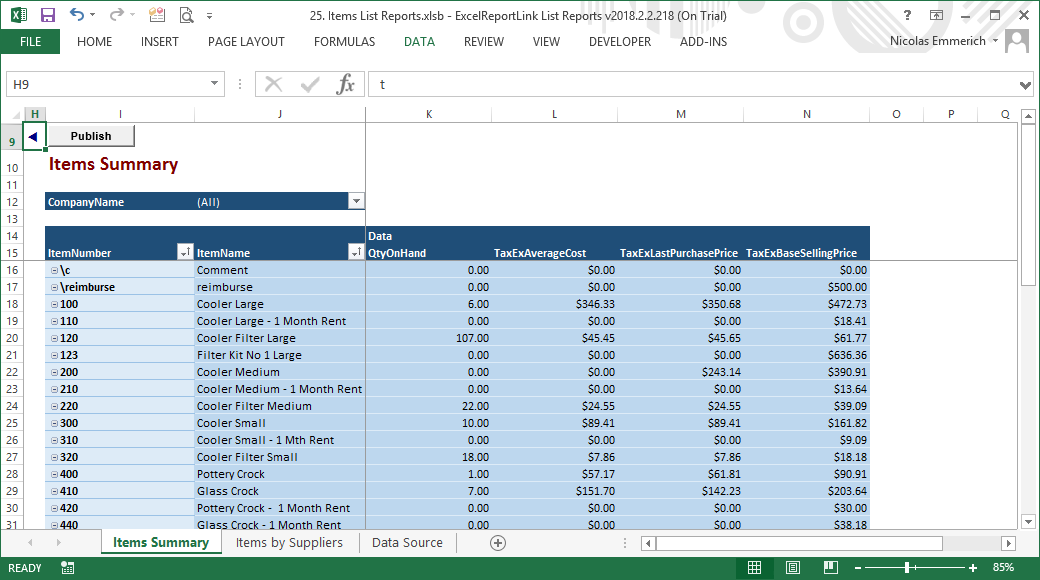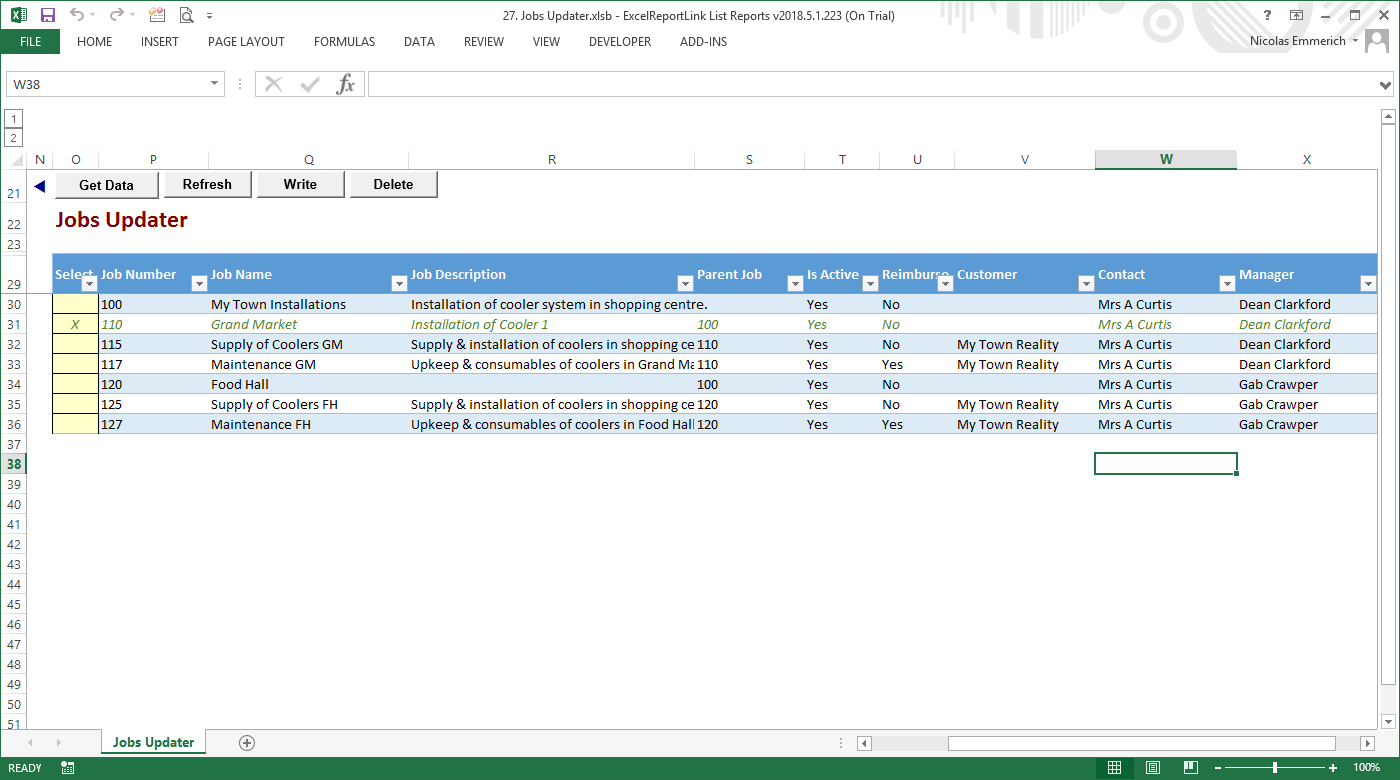|
|
ExcelReportLink
|
Easily build customer, employee, item and supplier list reports.
MYOB comes pre-loaded with many useful list reports like the Items List [Summary] or Card List [Summary]. Even though many can be customised to insert additional fields, not all fields are available when customising.
ExcelReportLink List Reports is an MYOB add-on which solves this problem. It does so by extracting the many lists by combining data from multiple sources to create a single extensive list of all available fields. This data is then pulled into an Excel Pivot Table’s and Query Tables where you can insert and filter the list by any field.
Out of the box, ExcelReportLink List Reports comes loaded with:
- Customers List Reports;
- Employees List Reports;
- Suppliers List Reports;
- Items List Reports
| Features / Edition Matrix |
Standard
$66/month
|
Pro
$99/month
|
||
|---|---|---|---|---|
| Customers List Reports |  |
 |
||
| Employees List Reports |  |
 |
||
| Suppliers List Reports |  |
 |
||
| Items List Reports |  |
 |
||
| Jobs List Reports |  |
 |
||
| Jobs Updater |  |
|||
| Custom Reports |  |
 |
||
| Compatible Accounting Software | ||||
| MYOB AccountRight Live (Online) |  |
 |
||
| MYOB AccountRight Live (Local) |  |
 |
||
| MYOB AccountRight Live (Server) |  |
|||
| MYOB AccountRight (Classic) v19 or below |  |
 |
||
| Advanced Report Functionality | ||||
| Publish |  |
 |
||
| Advanced Fields |  |
 |
||
| Custom Report Templates |  |
 |
||
| Custom Data Warehouses |  |
|||
| Customisable Data Sources |  |
|||
| Additional Features | ||||
| Multiple Users | 1 | Unlimited | ||
| Multiple Data File Consolidations | 5 | Unlimited | ||
| Scheduled and Auto GetData |  |
|||
| Data Archiving |  |
 |
||
| Maintenance & Licensing | ||||
| Upgrades |  |
 |
||
| Share on File Server |  |
 |
||
| Share using Dropbox |  |
 |
||
| Share on Terminal Server |  |
|||
| Workspaces | 1 | Unlimited | ||
| Support Options | ||||
| Online Help |  |
 |
||
| Email and Chat Support |  |
 |
||
| Consulting and Support | $264/hour | $264/hour | ||
| Custom Development | POA | POA |
Works with…
- MYOB AccountRight Live – desktop (local), server or cloud (online)
- MYOB AccountRight Classic v19.14 or prior (Enterprise, Premier, Accounting Plus or Accounting)
System Requirements
Microsoft Excel 2010 to 2016 (32-bit or 64-bit) *
Microsoft Access 2003 to 2016 (optional) (32-bit or 64-bit) *
How to get started
Download your copy of ExcelReportLink List Reports using the following buttons.
Not ready to download ExcelReportLink List Reports just yet, contact us and ask us any questions you may have.
Need Help with ExcelReportLink?
See ExcelReportLink’s wiki online.
For more on consulting, support and customisation, see Consulting and Support. Note that training, support and consulting is billable.
Upgrade ExcelReportLink List Reports
Read the following page to upgrade to the latest version of ExcelReportLink List Reports.
Upgrade ExcelReportLink List Reports