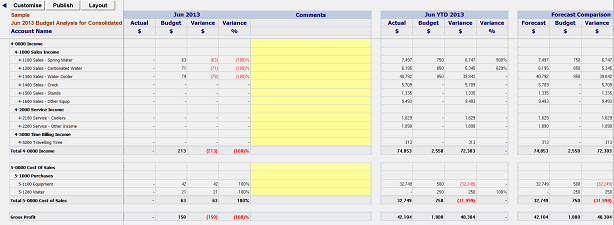MYOB Job Budget Analysis Report with Date Range (Year/Month)
The Challenge
One of the biggest headaches MYOB users get relates to budgeting their company performance by jobs. While MYOB allows users to capture budgets against jobs, the budgets entered can only be single totals for each account. There is no way to enter amounts for different months or financial years. As such, you can only say what the total value of a job will be. Furthermore, these numbers are sometimes incorrectly excluded from reports (especially when income or expenses haven’t been recorded yet in MYOB).
What can be done ?
Accounting Addons have created a powerful Job Budget Analysis report built using the impressive functionality of BudgetLink. This report allows you to compare your actuals against your budgets, for any time period required. It allows you to capture budgets and enter amounts against any month, financial year, company file and account. It even allows you to have different budgets that can be used as scenarios, or revisions, etc.
How does it work ?
You simply need to download BudgetLink and connect it to your MYOB data file. Once connected, BudgetLink will download all the information it needs to provide you a true Job Budget Analysis. If you’ve already entered your job budget through MYOB, you can use this existing data to run your report (accepting the limitations inherent in MYOB’s job budget functionality). Alternatively, you can easily enter or import your numbers into BudgetLink.
This solution works for MYOB, Quickbooks and Xero.
What costs are involved ?
| Features / Edition Matrix | Standard Edition |
Pro Edition |
Ultimate Edition |
|---|---|---|---|
| Monthly Job Budget Analysis |  |
 |
 |
How to get started ?
Download BudgetLink for free or find out more about BudgetLink.