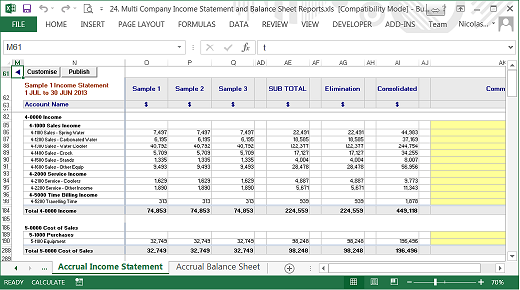Consolidated Profit & Loss, Balance Sheet and Cash Flow reports
The Challenge
Producing consolidated reports at the company group level is very difficult. It usually means your data may be spread across multiple MYOB, QuickBooks or Xero data file. Your chart of accounts structure can be very different for each data file. And accounting products rarely allow you to produce reports for multiple data files.
What can be done ?
Accounting Addons have created a powerful architecture underlying BudgetLink to allow multiple data files to be consolidated and reported as one. Not only does it easily manage the connections and retrieval of the data from the different sources. BudgetLink can also consolidate data from entirely different accounting packages. It also allows you to structure the chart of accounts used for consolidations and can also handle eliminations.
How does it work ?
You simply need to download BudgetLink and connect it to your accounting packages and data files. Once connected, BudgetLink will download all the information it needs from the multiple sources. It will also create, a default chart of account to which you can map your additional data files. Most reports within BudgetLink allows you to select the Consolidated company or each individual company. Some more powerful reports can report on all data files at once. You can also create multiple account hierarchies to present your consolidated data in different ways.
This solution works for MYOB, Quickbooks and Xero.
What costs are involved ?
| Features / Edition Matrix | Standard Edition |
Pro Edition |
Ultimate Edition |
|---|---|---|---|
| Multiple Data File Consolidations |  |
 |
 |
How to get started ?
Download BudgetLink for free or find out more about BudgetLink.