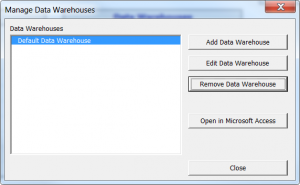Difference between revisions of "How to view the data in a data warehouse"
Jump to navigation
Jump to search
| Line 9: | Line 9: | ||
# From the '''Menu''', click on the '''Manage Data Warehouses''' button; | # From the '''Menu''', click on the '''Manage Data Warehouses''' button; | ||
# Select the data warehouse for which to view the data for; | # Select the data warehouse for which to view the data for; | ||
# Click on the '''Open | # Click on the '''Open in Microsoft Access''' button; | ||
=== Notes === | === Notes === | ||
* You will need to have Microsoft Access installed on your machine in order to open the data warehouse. | * You will need to have Microsoft Access installed on your machine in order to open the data warehouse. | ||
* You can only open Microsoft Access based data warehouses. | |||
* You will need to perform a [[Get Data]] to ensure the latest data is in your data warehouses. | * You will need to perform a [[Get Data]] to ensure the latest data is in your data warehouses. | ||
Revision as of 01:13, 15 May 2014
Overview
The data within the data warehouse can easily be accessed.
The data warehouses are usually stored within the ODBClink System Folder. To view the data, follow these steps.
- From the Menu, click on the Manage Data Warehouses button;
- Select the data warehouse for which to view the data for;
- Click on the Open in Microsoft Access button;
Notes
- You will need to have Microsoft Access installed on your machine in order to open the data warehouse.
- You can only open Microsoft Access based data warehouses.
- You will need to perform a Get Data to ensure the latest data is in your data warehouses.