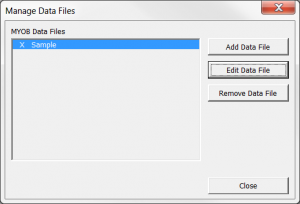Difference between revisions of "Adding a data file connection"
Jump to navigation
Jump to search
| Line 5: | Line 5: | ||
== Adding a data file connection == | == Adding a data file connection == | ||
[[File: | [[File:ManageDataFiles.png|300px|thumb|right|Manage data files diaogue]] | ||
To add a data file connection, follow these steps. | To add a data file connection, follow these steps. | ||
| Line 14: | Line 14: | ||
For more information, refer to [[Connecting ODBClink to MYOB AccountRight Live]] or [[Connecting ODBClink to MYOB AccountRight 19.9 or Lower]]. | For more information, refer to [[Connecting ODBClink to MYOB AccountRight Live]] or [[Connecting ODBClink to MYOB AccountRight 19.9 or Lower]]. | ||
<br clear=all /> | |||
== Related Topics == | == Related Topics == | ||
Revision as of 00:31, 15 May 2014
Overview
ODBClink can connect to one or more data file.
Adding a data file connection
To add a data file connection, follow these steps.
- From the Menu, click on the Manage Data Files button;
- Click on the Add data file button;
- Fill in the data file connection details.
For more information, refer to Connecting ODBClink to MYOB AccountRight Live or Connecting ODBClink to MYOB AccountRight 19.9 or Lower.