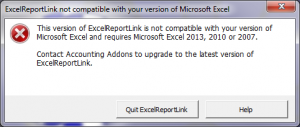Upgrading ExcelReportLink to work with the latest version of Microsoft Excel
Jump to navigation
Jump to search
Overview
The latest version of ExcelReportLink requires Microsoft Excel 2013, 2010 or 2007.
As newer version of Microsoft Excel becomes available, users will also need to upgrade their version of ExcelReportLink .
If you are receiving this error message, you will need to upgrade to the latest version of ExcelReportLink . You can do so from the following link.
- ExcelReportlink GL Pivot Solution
- ExcelReportlink Sales Pivot Solution
- ExcelReportlink Payroll Pivot Solution
- ExcelReportlink Aged Payables Pivot Solution
- ExcelReportlink Aged Receivables Pivot Solution