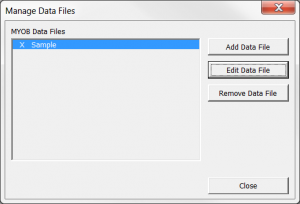Open the Data File Setup Dialogue
Jump to navigation
Jump to search
- From the ExcelReportLink Menu, go 30. Settings > Data Files
- Click the Manage Data Files button; The Manage Data Files dialog will display
- Select your data file from the list displayed and click Edit Data File; The Data file setup dialog will display