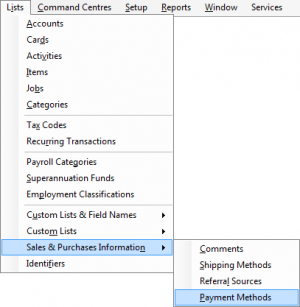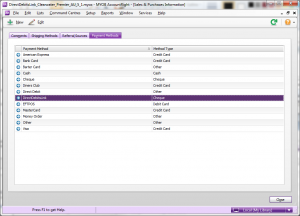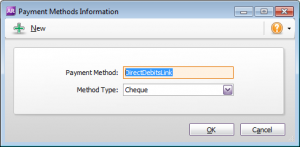Setting up the DirectDebitsLink payment method in MYOB AccountRight Live
Jump to navigation
Jump to search
Overview
The payment methods must be correctly defined in MYOB. We recommend you create a 'DirectDebitsLink' payment method and ensure it is of type Cheque.
Setup the 'DirectDebitsLink' Payment Method
To setup the 'DirectDebitsLink' payment method, follow these steps.
- Open your MYOB data file;
- Using the menu, select List > Sales & Purchases Information > Payment Methods;
- Click the New button;
- Enter DirectDebitsLink as payment method and choose Cheque as it's type;
- Click OK to save your changes;
- Close all dialogues and windows.