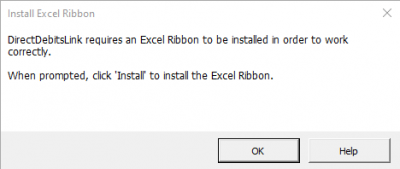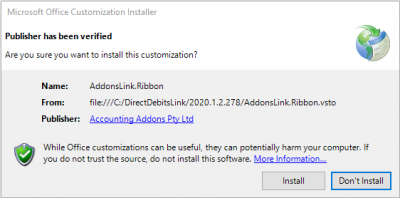Installing the DirectDebitsLink ribbon
Overview
DirectDebitsLink requires an Excel ribbon to be installed.
This ribbon is required and provides advanced functionality to Excel.
This support note explains how to install the ribbon
Install the Ribbon
During the instalation, the following dialogue will appear advising you to click 'Install' in the next screen
When the Microsoft Office Customization Installer dialogue appears click 'Intall' to continue with installing the Ribbon
The ribbon installation will have been sucessful if you dont receive an error message
If you do receive an error message relating to the ribbon then review the sections below for instructions to resolve them
Install the .net Framework 4.0
The .net Framework 4.0 must be installed in order for the ribbon to run. You can download it from the following link.
https://www.microsoft.com/en-us/download/details.aspx?id=17718
Update the Visual Studio Tools for Office Runtime
Visual Studio Tools for Office Runtime must be installed in order for the ribbon to run. You can download it from the following link.
https://www.microsoft.com/en-us/download/details.aspx?id=48217
Configure Microsoft Visual Studio ClickOnce Trust Prompts
Microsoft Visual Studio ClickOnce Trust Prompts control whether code using the .net Framework can be launched or not.
See Configure Microsoft Visual Studio ClickOnce Trust Prompts for more information.