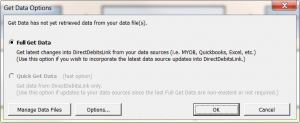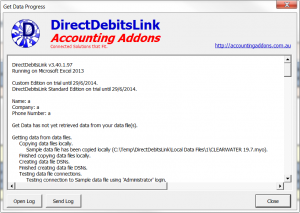How to send a support log
Overview
The Get data process pulls data from data sources into DirectDebitsLink database and also into Excels Memory. The many tasks that occur during that process are captured in a log. If there is an error during this process, details of the error message will be captured in that log file
To send a copy of that log to Accounting Addons support then follow the process below
Procedure
Start DirectDebitsLink and follow the prompts to the Get Data Options dialog
Choose the full Get Data Option and click OK. If an error occurs then we suggest as a first step clicking on the help button for more information on how to resolve the issue yourself
At the bottom of the Get Data Progress dialog
click the Send log button and follow the prompts to send the log as an email attachment
If you had run Get Data already follow the below process
- Locate DirectDebitsLink Folder
- All log files generated by DirectDebitsLink are filed under the following folder: [DirectDebitsLink Folder]\Workspaces\[Workspace Name]\Logs\Get Data Logs\
- Copy and paste the latest log file in an email or chat to sent to our support team.