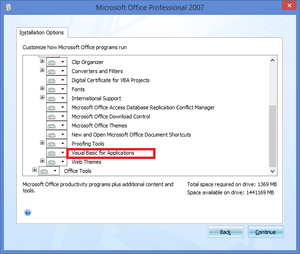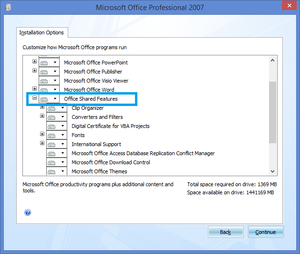Unreadable contents error when starting BudgetLink.
Jump to navigation
Jump to search
Overview
If you ever get Unreadable Content in Startup.xlsm, it most likely is due to have Visual Basic for Application not installed.
How to install VBA
- Start Excel
- Go to File \ Options
- Select customize ribbon
- Tick the Developer ribbon
- Click ok to close the options dialogue
- Select the Developer tab
- Confirm that the Microsoft Visual Basic and Macros buttons are both greyed out.
If the Visual Basic button is greyed out, they haven’t got it installed. And need to repair/reinstall/modify office to include it as per the images shown.