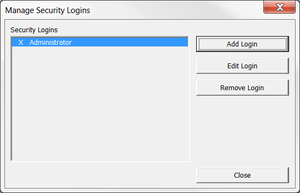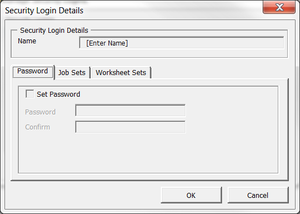Renaming a login
Jump to navigation
Jump to search
Overview
BudgetLink has the ability to have security logins which prevents users from running BudgetLink. These security logins can be renamed.
Renaming Logins
To rename a login, follow these steps. You must be logged in as the administrator before being allowed to rename a login.
- From the main Menu in BudgetLink, click on 30. Settings;
- Click on Security item in the menu;
- Click on the Manage Security button;
- Log in as the Administrator if prompted;
- Select a login and click on the Edit Login button on the Manage Security Logins dialogue;
- Change the Name used to login;
- Click OK to save your changes to the login;
- Click Close on the Manage Security Logins dialogue.
Notes
You cannot change the name of the Administrator login.