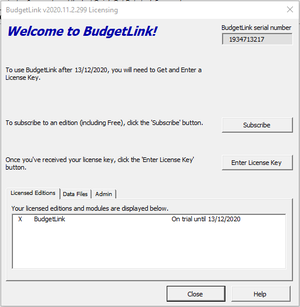Difference between revisions of "How to locate your BudgetLink Serial Number"
Jump to navigation
Jump to search
| Line 6: | Line 6: | ||
To do so, follow these steps. | To do so, follow these steps. | ||
== Procedure == | |||
# Start BudgetLink. If you have multiple installations make sure you choose the one you want to register; | # Start BudgetLink. If you have multiple installations make sure you choose the one you want to register; | ||
| Line 11: | Line 13: | ||
# Copy and paste it into a subscription form or email; | # Copy and paste it into a subscription form or email; | ||
=== Notes === | |||
* While the BudgetLink Free Edition is free to use (not including support and training), we do require users request a license key in order to know the versions each users are on. | |||
<br clear=all /> | <br clear=all /> | ||
Revision as of 20:11, 29 June 2015
Overview
To license BudgetLink you will first need to locate its Serial Number. Each installation of BudgetLink generates a separate serial number.
To do so, follow these steps.
Procedure
- Start BudgetLink. If you have multiple installations make sure you choose the one you want to register;
- In the licensing dialogue, the Serial Number is located in the top right hand corner;
- Copy and paste it into a subscription form or email;
Notes
- While the BudgetLink Free Edition is free to use (not including support and training), we do require users request a license key in order to know the versions each users are on.