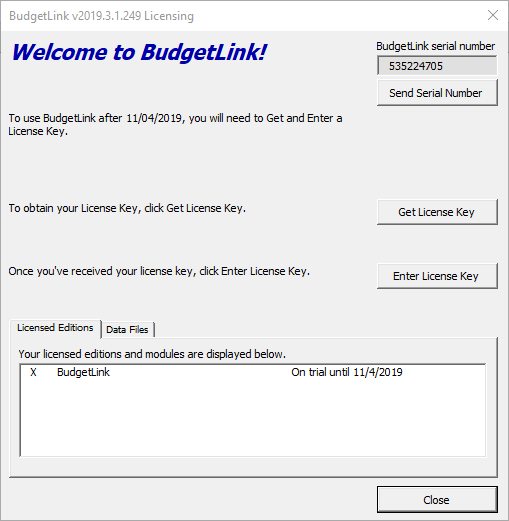How to locate your BudgetLink Serial Number
Jump to navigation
Jump to search
Overview
Each installation of BudgetLink generates a unique Serial Number. To subscribe to BudgetLink or renew a subscription you may need to provide that serial number.
To locate it, follow the steps below.
Procedure
- Start BudgetLink;
- If the Licensing Dialogue appears the Serial Number is located at the top right of the form as shown in the image
- If not then open the Licensing Dialogue
- If you need to add it to a subscription form, copy it from here and paste it into the form
- If you have been requested to email then either
- Click the Send Serial Number button to create a new email then click send or
- If your version doesn't have that button then, take a screen shot (key Windows-Shift-s) of the form and paste it into a reply email;