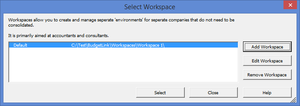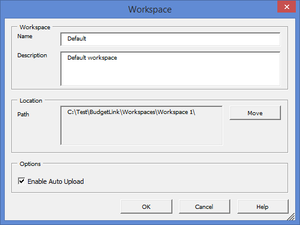Editing a workspace
Jump to navigation
Jump to search
Overview
Workspaces allow you to create and manage separate configurations and environment for BudgetLink.
How to edit a workspace
To edit a workspace, follow these steps.
- From the Menu, select 30. Settings then Workspaces;
- Click on the Manage Workspace button;
- Select the workspace to edit and click on the Edit Workspace button;
- Enter a name for the workspace;
- Enter a description for the workspace;
- Click Move to move the workspace to a new location;
- Click OK to save the workspace;
- Click Close to close the Manage Workspace dialogue.