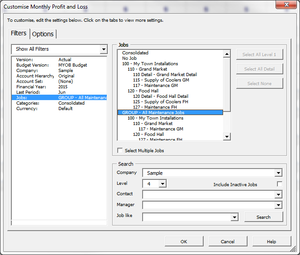Customising a report to show values for a specific job group
Jump to navigation
Jump to search
Overview
Customising a report to show a specific job group is done in much the same way as when selecting a specific job.
How to customise a report to show values for a specific job group
To customise a report to show values for a specific job group , follow these steps.
- Click on the Customise button;
- Select the Filters tab at the top of the dialogue;
- Select the Job within the list on the left-hand side;
- Locate the job group in the list on the right-hand side and select it;
- Click OK and view your report.
Notes
- For ease of locating, all job groups get assigned the default prefix of 'GROUP - '. If you wish to change this prefix, see Changing the default prefix of job groups.