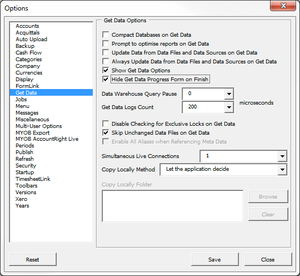Configuring BudgetLink to automatically close the get data progress dialogue
Jump to navigation
Jump to search
Overview
Some users experience crashes in Excel when closing the progress dialogue. To resolve this problem, you will need to configure BudgetLink to automatically close the progress dialogue for you.
Configuring BudgetLink to automatically close the get data progress dialogue
To configure BudgetLink to automatically close the progress dialogue, follow these steps.
- Start BudgetLink and cancel any get data prompts displayed at startup;
- From the main menu, select 30. Settings, then Options;
- Click on the Set User Options dialogue;
- Select the Get Data section in the list on the left-hand side;
- Tick the option Hide Get Data Progress Form on Finish;
- Click the Save button;
- Click the Close button;
- Return to the Main Menu and run a Get Data.