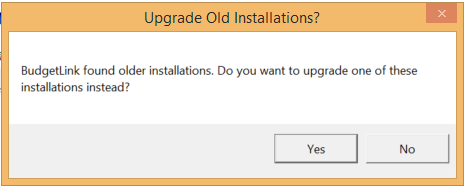Complete the Setup Wizard
Overview
- In development************
Installation
Follow the instructions for Installing BudgetLink at the first stage.
Start up the solution
- If BudgetLink does not start after enabling macros then create a trusted location.
- Click Yes for Adding a Trusted Location in Microsoft Excel.
- We suggest clicking Yes to Create BudgetLink Shortcut.
- Read the User License Agreement
- If OK click I accept the terms and conditions.
Licensing BudgetLink
- If you have an old version of BudgetLink on the same hard drive you will receive a pop out asking if this process is an upgrade.
- If yes, it is an upgrade. follow instruction on Upgrading BudgetLink.
- If a no , it is a new installation then you will see the BudgetLink Licensing screen.
- Then follow the instruction on How to enter a License Key.
Datafile Connectivity
- Once the BudgetLink is installed you will need to connect the company datafile with the solution.
- Please follow the below instructions for How to connect BudgetLink to your datafile.