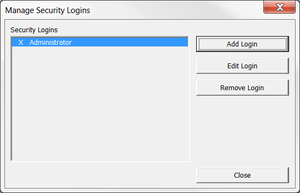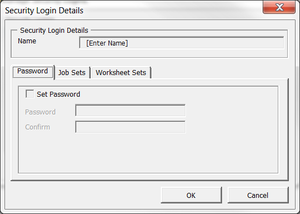Changing the password of a login
Jump to navigation
Jump to search
Overview
BudgetLink has the ability to have security logins which prevents users from running BudgetLink. The administrator has the ability to change the password of any login.
Changing the password of a login
To change the password of a login, follow these steps.
- Start BudgetLink and login as the Administrator;
- From the main Menu in BudgetLink, click on 30. Settings;
- Click on Security item in the menu;
- Click on the Manage Security button;
- Select a login and click on the Edit Login button on the Manage Security Logins dialogue;
- On the Password tab, click the Set Password checkbox;
- Enter the Password and Confirm it;
- Click OK to save your changes to the login;
- Click Close on the Manage Security Logins dialogue.
Notes
- We recommend you change the password of the Administrator login.
- If you have forgotten the Administrator password, contact Accounting Addons.