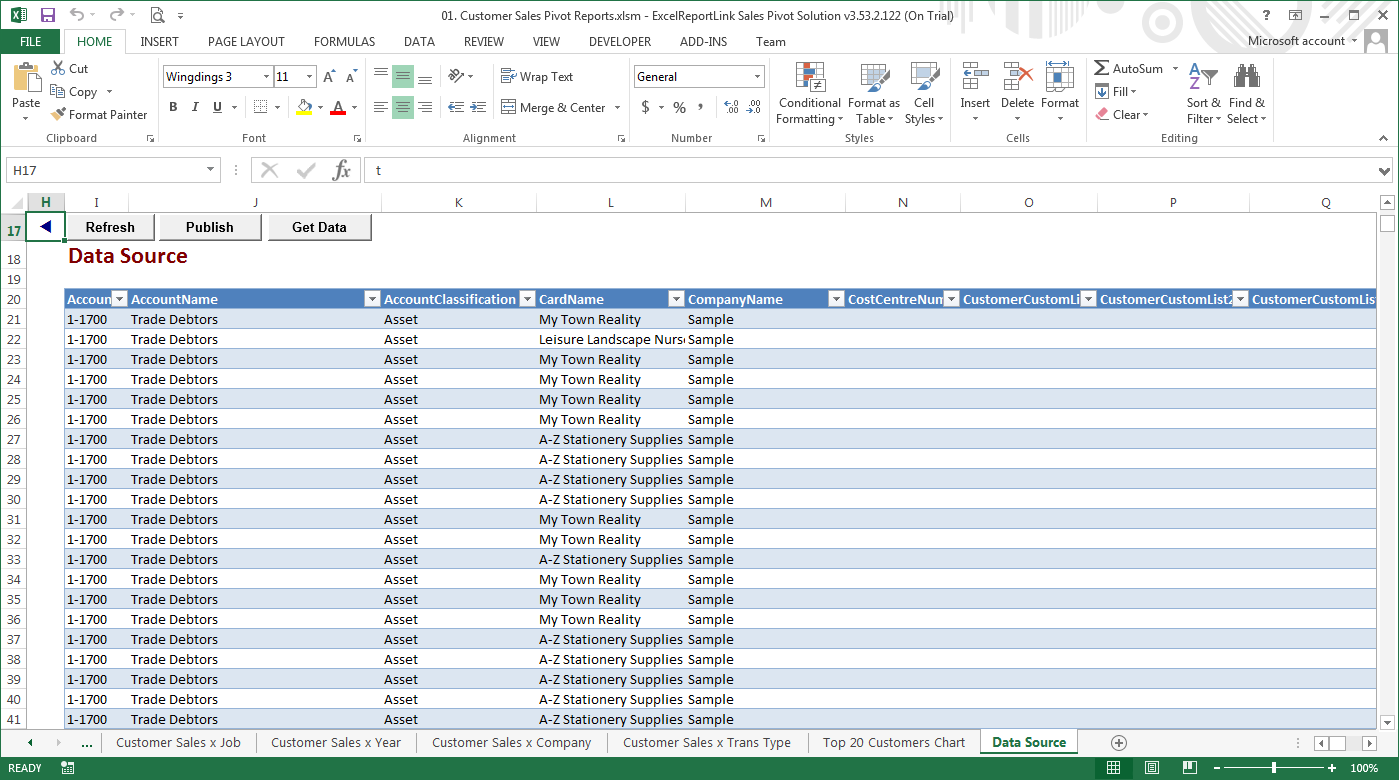Customise the data behind ExcelReportLink Sales Pivot Solution
The Challenge
Not many reporting solution allow you to customise the data used on reports to include data that does not come from your accounting package (MYOB, Reckon Accounts, XERO).
What can be done ?
Behind each report in ExcelReportLink Sales Pivot Solution sits a data source sheet. Users of ExcelReportLink Sales Pivot Solution Pro Edition can customise this data source by adding new columns and formulas. This allows you to enhance your reports with data that might not naturally sit within your Accounting Package.
How does it work ?
The steps to customise the data sources are simple.
- Go to the Data Source sheet within each report pack;
- Insert a new column;
- Type in your own formula;
- Customise your report and include the new column;
- Save the workbook for next time.
What costs are involved ?
ExcelReportLink Sales Pivot Solution Pro Edition are allowed to customise the data sources behind the reports.
ExcelReportLink Sales Pivot Solution Free Edition does not provide this functionality but users can upgrade to the Pro Edition if needed.
How to get started ?
Download ExcelReportLink Sales Pivot Solution or find out more about ExcelReportLink Sales Pivot Solution .