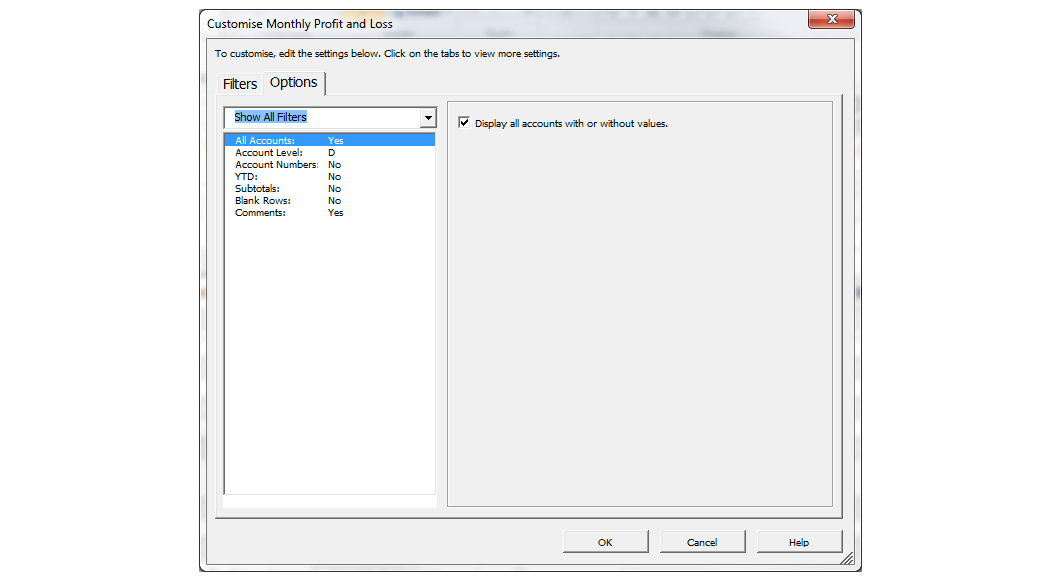Advanced Report Customisation
The Challenge
Being able to easily customise reports to exact requirements is very important.
What can be done ?
BudgetLink provides many advanced filters and options when customising reports:
- Show or hide accounts without values;
- Show account numbers on reports;
- Show your chart of accounts at different levels;
- Etc.
How does it work ?
Click on the Cutomise button within any report. This will display the Customise dialogue which will allow you to change filters and options in the report.
What costs are involved ?
| Features / Edition Matrix | Standard Edition |
Pro Edition |
Ultimate Edition |
|---|---|---|---|
| Advanced Filtering |  |
 |
Prices quoted are in $AUD and inclusive of GST.