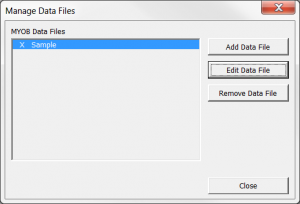Adding a data file connection
Jump to navigation
Jump to search
Overview
ODBClink can connect to one or more data file.
Adding a data file connection
To add a data file connection, follow these steps.
- From the Menu, click on the Manage Data Files button;
- Click on the Add data file button;
- Fill in the data file connection details.
The details you enter depend on your accounting software. For more information, refer to the following topics:
- Connecting ODBClink to MYOB AccountRight Live
- Connecting ODBClink to MYOB AccountRight 19 or Lower
- Connecting ODBClink to Xero