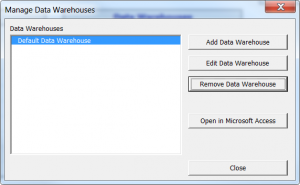Removing a data warehouse
Jump to navigation
Jump to search
To remove a data warehouse, follow these steps.
- From the Menu, click on the Manage Data Warehouses button;
- Select the data warehouse to remove;
- Click the Remove Data Warehouse button;
- Click Yes to confirm removal;
- Click Close to close the dialogue.